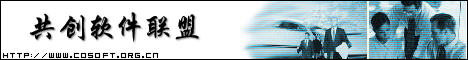| 项目搜索 |
|
| |
|
|
代码片段库:
查看代码片段
浏览
| 提交新的代码片段
| 创建代码包
鼠标在日历中的多用途
|
类型:
Full Script |
类别:
HTML Manipulation
|
许可证:
GNU General Public License |
语言:
JavaScript
|
描述:
网友做的对日历程序的扩充,想法很有新意,值得大家学习
|
该代码片段的版本系列:
| 片段ID |
下载版本 |
提交时间 |
提交人 |
删除 |
| 4670 | 1.0 | 2003-10-13 23:13 | cbd001 |  |
点击"下载版本"来下载该代码片段.
最新版本的代码片段: 1.0
脚本说明:
把如下代码加入<body>区域中
<script>
function Year_Month(){
var now = new Date();
var yy = now.getYear();
var mm = now.getMonth()+1;
var cl = '<font color="#0000df">';
if (now.getDay() == 0) cl = '<font color="#c00000">';
if (now.getDay() == 6) cl = '<font color="#00c000">';
return(cl + yy + '年' + mm + '月</font>');
}
function Date_of_Today(){
var now = new Date();
var cl = '<font color="#0000df">';
if (now.getDay() == 0) cl = '<font color="#c00000">';
if (now.getDay() == 6) cl = '<font color="#00c000">';
return(cl + now.getDate() + '</font>');
}
function Day_of_Today(){
var day = new Array();
day[0] = "星期日";
day[1] = "星期一";
day[2] = "星期二";
day[3] = "星期三";
day[4] = "星期四";
day[5] = "星期五";
day[6] = "星期六";
var now = new Date();
var cl = '<font color="#0000df">';
if (now.getDay() == 0) cl = '<font color="#c00000">';
if (now.getDay() == 6) cl = '<font color="#00c000">';
return(cl + day[now.getDay()] + '</font>');
}
function CurentTime(){
var now = new Date();
var hh = now.getHours();
var mm = now.getMinutes();
var ss = now.getTime() % 60000;
ss = (ss - (ss % 1000)) / 1000;
var clock = hh+':';
if (mm < 10) clock += '0';
clock += mm+':';
if (ss < 10) clock += '0';
clock += ss;
return(clock);
}
function refreshCalendarClock(){
document.all.calendarClock1.innerHTML = Year_Month();
document.all.calendarClock2.innerHTML = Date_of_Today();
document.all.calendarClock3.innerHTML = Day_of_Today();
document.all.calendarClock4.innerHTML = CurentTime();
}
function getCalendarClockFreeCodeMsg(nn){
if (nn == 'off') CalendarClockFreeCode.style.visibility = 'hidden';
else {
CalendarClockFreeCode.style.visibility = 'visible';
setTimeout("getCalendarClockFreeCodeMsg('off')",10000);
}
}
var webUrl = webUrl;
function calendarClockFreeCode(){
var win = window.open('about:blank','_blank','width=300,height=260,top=0,left=0');
win.document.writeln('<'+'script language="JavaScript">');
win.document.writeln('var autoClose = setTimeout("window.close()",30000)');
win.document.writeln('</'+'script>');
win.document.writeln('<p align="center"><a style="cursor:hand"');
win.document.writeln(' onclick="clearTimeout(autoClose)">请点击此处,否则<br>30秒后此窗口将自动关闭</a></p>');
win.document.writeln('<p>想在自己的网站上添加带日历时钟的朋友,请将下面框中的代码贴到网页的适当地方就可以了<br>');
win.document.writeln('<textarea rows="4" cols="30">');
win.document.write ('<script language="JavaScript" src="http://www.jzzy.com/clock.js"></script>');
win.document.writeln('</textarea></p>');
win.document.writeln('<p align="center"><a style="cursor:hand" onclick="window.close()">');
win.document.writeln('[关闭窗口]</a></p>');
}
document.write('<table border="0" cellpadding="0" cellspacing="0"><tr><td>');
document.write('<table id="CalendarClockFreeCode" border="0" cellpadding="0" cellspacing="0" width="60" height="70" ');
document.write('style="position:absolute;visibility:hidden" bgcolor="#eeeeee">');
document.write('<tr><td align="center"><font ');
document.write('style="cursor:hand;color:#ff0000;font-family:宋体;font-size:9pt;line-height:110%" ');
document.write('onclick=getCalendarClockFreeCodeMsg("off");calendarClockFreeCode()>获取<br>此特效代码</font>');
if (webUrl != 'netflower'){
document.write('</td></tr><tr><td align="center"><font ');
document.write('style="cursor:hand;color:#2000ff;font-family:宋体;font-size:9pt;line-height:110%" ');
document.write('onclick=getCalendarClockFreeCodeMsg("off");window.open("http://www.jzzy.com/","_blank","top=0,left=0,width=800,height=500,toolbar=yes,resizable=yes,scrollbars=yes")>欢迎访问<br>建站资源网</font>');
}
document.write('</td></tr></table>');
document.write('<table border="0" cellpadding="0" cellspacing="0" width="60" bgcolor="#C0C0C0" height="70">');
document.write('<tr><td valign="top" width="100%" height="100%">');
document.write('<table border="1" cellpadding="0" cellspacing="0" width="57" bgcolor="#FEFEEF" height="67">');
document.write('<tr><td align="center" width="100%" height="100%" onmouseover=getCalendarClockFreeCodeMsg("on")>');
document.write('<font id="calendarClock1" style="font-family:宋体;font-size:7pt;line-height:120%"> </font><br>');
document.write('<font id="calendarClock2" style="font-family:Arial;font-size:14pt;line-height:120%"> </font><br>');
document.write('<font id="calendarClock3" style="font-family:宋体;font-size:9pt;line-height:120%"> </font><br>');
document.write('<font id="calendarClock4" style="color:#100080;font-family:宋体;font-size:8pt;line-height:120%"><b> </b></font>');
document.write('</td></tr></table>');
document.write('</td></tr></table>');
document.write('</td></tr></table>');
setInterval('refreshCalendarClock()',1000);
</script>
如果您修改了一个代码片段并且觉得很应该让别人共享,您可以把这作为这个代码片段的最新版本提交上来. |
|