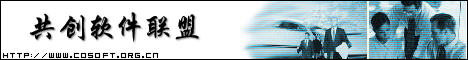| 项目搜索 |
|
| |
|
|
代码片段库:
查看代码片段
浏览
| 提交新的代码片段
| 创建代码包
时间与日期的变换
|
类型:
Full Script |
类别:
HTML Manipulation
|
许可证:
GNU General Public License |
语言:
JavaScript
|
描述:
在一个input框中,鼠标放上去就变换时间与日期显示,有点新意
|
该代码片段的版本系列:
| 片段ID |
下载版本 |
提交时间 |
提交人 |
删除 |
| 4677 | 1.0 | 2003-10-13 23:22 | cbd001 |  |
点击"下载版本"来下载该代码片段.
最新版本的代码片段: 1.0
脚本说明:
第一步:把如下代码加入<body>区域中
<SCRIPT LANGUAGE="JavaScript">
<!-- Begin
function printDate()
{
var today = new Date();
var day=today.getDate();
var month = today.getMonth() + 1;
var year = today.getFullYear().toString();
var box=document.forms[0].DateBox;//this is where we want to print the date
if ( ( month /10 ) < 1 )
{
month=("0" + month).toString(); //add the leading 0 -- looks more professional
}
if ( (day/10)<1)
{
day=("0" + today.getDate()).toString();//add the leading 0 -- looks better
}
box.value=month + "-" + day + "-" + year;
}
function printTime()
{
var box = document.forms[0].DateBox; //this is where we want to print the date
var thetime=new Date();
if (thetime.getMinutes() / 10 <1 )
{
box.value=thetime.getHours() + ":" + "0" + thetime.getMinutes();
}
else
{
box.value=thetime.getHours() + ":" + thetime.getMinutes();
}
}
// End -->
</script>
<form name="stats">
<input type="text" readonly="readonly" name="DateBox" size="10" onmouseover="printTime();" onmouseout="printDate();">
<br>
<font size="2">鼠标放上去变成时间显示</font>
</input>
</form>
第二步:把<body>中的内容改为:
<body onLoad="return printDate()">
如果您修改了一个代码片段并且觉得很应该让别人共享,您可以把这作为这个代码片段的最新版本提交上来. |
|