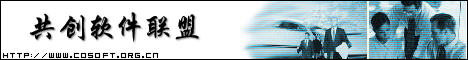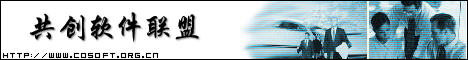|
|
| 项目描述: |
When you start an AppWizard generated MFC application without any command line arguments a new document is created. If the user doesn’t want a new document but wants to edit an existing one, the new document created every time the application starts has no purpose at all. The code presented in this article shows a dialog which, when there are no command line arguments, gives the user the opportunity to either start with a new document, open a document from the MRU list or open another existing document. If the user cancels this dialog an empty workspace is shown. The double click event is also handled so editing a file from the MRU list can be started quickly.
当你不使用命令行参数的方式打开一个 AppWizard 生成的MFC应用程序,会创建一个新文档。如果用户不需要一个新文档,而是想编辑一个现存的文档,每次应用程序开始时创建的新文档就没有用。
这个项目中的代码提供了一个对话框,当没有给出命令行参数时,可以让用户选择是用一个新文档启动,还是从最近使用过的文档或打开另一个存在的文档启动。如果用户取消这个对话框,将显示一个空的工作空间。也可以双击来开始编辑一个MRU列表中的文件。
来源: http://www.codeguru.com/doc_view/mru_dialog.shtml |
| 类别: |
| |
|
发布者:
cbd002
|
|
| 最新发布源码包 |
| 软件包 |
版本号 |
日期 |
本地下载 |
| mru |
1.0 |
2004-04-14 |
下载 |
|
|