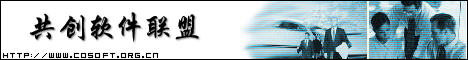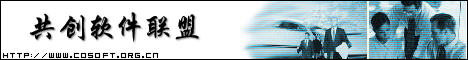Use the Status Bar to Describe How To En - 项目摘要
Use the Status Bar to Describe How To En - 项目摘要 |
摘要
| 管理 |
论坛
文档
| 软件包 |
|
|
|
| 项目描述: |
One of the most frustrating scenarios I have as a user is trying to determine how to enable a disabled menu item. You find the command you want to use, but it is grayed out with no indication on what you need to do to enable it.
So now as a developer, I put the following code in all of my applications. It uses the text pane of the status bar (where the "Ready" text appears) to indicate how to enable disabled menu items when the user moves the cursor over them.
作为用户我遇到最令人烦恼的事情是找到如何激活菜单中被禁止的项目。你可以找到需要使用的命令,但它是灰色的,没有说明怎么样激活它。
现在作为开发者,我在所有的应用程序中加入了下列代码。当用户的光标经过被禁用的菜单项目时,使用状态条的窗格来说明如何激活它们。
来源: http://www.codeguru.com/statusbar/enable.html |
| 类别: |
| |
|
发布者:
cbd002
|
|
| 最新发布源码包 |
| 软件包 |
版本号 |
日期 |
本地下载 |
| enable |
1.0 |
2004-04-17 |
下载 |
|
|