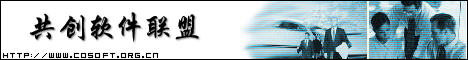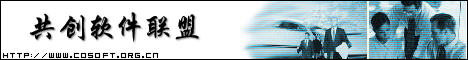Toolbar with 16M colour images - 项目摘要
Toolbar with 16M colour images - 项目摘要 |
摘要
| 管理 |
论坛
文档
| 软件包 |
|
|
|
| 项目描述: |
At first, create your toolbar in Developer Studio - no matter what do you draw on buttons. Make a hi-color bitmap with a bitmap-editor (for example Paint Shop Pro). This new bitmap must be the same size as Toolbar.bmp in your project's \res folder. Then import the resource into your application as bitmap, name it IDB_TOOLBARHI. Here's what you must to do:
Make a CBitmap type global variable m_bmToolbarHi in your CMainFrame class
Include these lines in the function CMainFrame::OnCreate() after initializing the toolbar:
拥有16M彩色图片的工具栏
首先,在开发平台上创建你的工具栏-不管你作了什么样的按钮。
用图片编辑器创建一个高色调的彩色图片。这个新的图片必须和你工程中的工具栏一样大小。然后把资源作为位图引进到你的应用中,并把它命名为IDB_TOOLBARHI。这就是你必须要做的。
在你的CMainFrame类中定义一个CBitmap类型的全局变量m_bmToolbarHi。在初始化工具栏时,把这几行加入到函数CMainFrame::OnCreate()中。
来源: http://www.codeguru.com/toolbar/ToolbarHi.shtml |
| 类别: |
| |
|
发布者:
cbd002
|
|
| 最新发布源码包 |
| 软件包 |
版本号 |
日期 |
本地下载 |
| ToolbarHi |
1.0 |
2004-04-19 |
下载 |
|
|