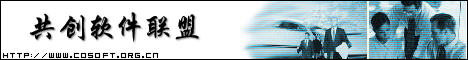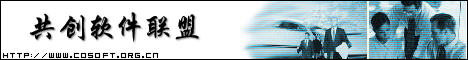|
|
共有 5576 个源码项目.每页显示10条.
<1> <2> <3> <4> <5> <6> <7> <8> <9> <10> <11> <12> <13> <14> <15> <16> <17> <18> <19> <20> <21> <22> <23> <24> <25> <26> <27> <28> <29> <30> <31> <32> <33> <34> <35> <36> <37> <38> <39> <40> <41> <42> <43> <44> <45> <46> <47> <48> <49> <50> <51> <52> <53> <54> <55> <56> <57> <58> <59> <60> <61> <62> <63> <64> <65> <66> <67> <68> <69> <70> <71> <72> <73> <74> <75> <76> <77> <78> <79> <80> <81> <82> <83> <84> <85> <86> <87> <88> <89> <90> <91> <92> <93> <94> <95> <96> <97> <98> <99> <100> <101> <102> <103> <104> <105> <106> <107> <108> <109> <110> <111> <112> <113> <114> <115> <116> <117> <118> <119> <120> <121> <122> <123> <124> <125> <126> <127> <128> <129> <130> <131> <132> <133> <134> <135> <136> <137> <138> <139> <140> <141> <142> <143> <144> <145> <146> <147> <148> <149> <150> <151> <152> <153> <154> <155> <156> <157> <158> <159> <160> <161> <162> <163> <164> <165> <166> <167> <168> <169> <170> <171> <172> <173> <174> <175> <176> <177> <178> <179> <180> <181> <182> <183> <184> <185> <186> <187> <188> <189> <190> <191> <192> <193> <194> <195> <196> <197> <198> <199> <200> <201> <202> <203> <204> <205> <206> <207> <208> <209> <210> <211> <212> <213> <214> <215> <216> <217> <218> <219> <220> <221> <222> <223> <224> <225> <226> <227> <228> <229> <230> <231> <232> <233> <234> <235> <236> <237> <238> <239> <240> <241> <242> <243> <244> <245> <246> <247> <248> <249> <250> <251> <252> <253> <254> <255> <256> <257> <258> <259> <260> <261> <262> <263> <264> <265> <266> <267> <268> <269> <270> <271> <272> <273> <274> <275> <276> <277> <278> <279> <280> <281> <282> <283> <284> <285> <286> <287> <288> <289> <290> <291> <292> <293> <294> <295> <296> <297> <298> <299> <300> <301> <302> <303> <304> <305> <306> <307> <308> <309> <310> <311> <312> <313> <314> <315> <316> <317> <318> <319> <320> <321> <322> <323> <324> <325> <326> <327> <328> <329> <330> <331> <332> <333> <334> <335> <336> <337> <338> <339> <340> <341> <342> <343> <344> <345> <346> <347> <348> <349> <350> <351> <352> <353> <354> <355> <356> <357> <358> <359> <360> <361> <362> <363> <364> <365> <366> <367> <368> <369> <370> <371> <372> <373> <374> <375> <376> <377> <378> <379> <380> <381> <382> <383> <384> <385> <386> <387> <388> <389> <390> <391> <392> <393> <394> <395> <396> <397> <398> <399> <400> <401> <402> <403> <404> <405> <406> <407> <408> <409> <410> <411> <412> <413> <414> <415> <416> <417> <418> <419> <420> <421> <422> <423> <424> <425> <426> <427> <428> <429> <430> <431> <432> <433> <434> <435> <436> <437> <438> <439> <440> <441> <442> <443> <444> <445> <446> <447> <448> <449> <450> <451> <452> <453> <454> <455> <456> <457> <458> <459> <460> <461> <462> <463> <464> <465> <466> <467> <468> <469> <470> <471> <472> <473> <474> <475> <476> <477> <478> <479> <480> <481> <482> <483> <484> <485> <486> <487> <488> <489> <490> <491> <492> <493> <494> <495> <496> <497> <498> <499> <500> <501> <502> <503> <504> <505> <506> <507> <508> <509> <510> <511> <512> <513> <514> <515> <516> <517> <518> <519> <520> <521> <522> <523> <524> <525> <526> <527> <528> <529> <530> <531> <532> <533> <534> <535> <536> <537> <538> <539> <540> <541> <542> <543> <544> <545> <546> <547> <548> <549> <550> <551> <552> <553> <554> <555> <556> <557> <558>
1881. BlackJack
- This is definitly not your average Black Jakc game! It has 3 different modes of play and is really fun. PLEASE try it out!
BlackJack这不是一般的 Black Jakc 游戏!它有3个不同的模式,真的很有趣。玩玩它吧。
来源: http://c.ittoolbox.com/code/d.asp?d=1696&a=s |
|
1882. p3D Sample Applications
- This .zip file contains three applications which illustrate the basics of rendering 3D images using VB's graphics methods. A readme file explaining the underlying logic is included.
来源: http://www.freevbcode.com/ShowCode.Asp?ID=624
这个.zip文件包含三个应用程序,它使用VB的图形化方法显示了给3D图片着色的基本办法。包括了一个解释基本逻辑的帮助文件。 |
|
1883. p3D Starfield in JavaScript v
- Real 3d-Starfield simulation, able to steer with mouse up and down
3D Starfield in JavaScript v是一个实时3D模拟软件,可以用鼠标上下控制。
来源: http://www.programmersheaven.com/zone13/cat558/29883.htm |
|
1884. Fade Colors
- Example showing how to fade a picture box.
Fade Colors演示了如何生成一个颜色渐变的图片框。
来源: http://www.extreme-vb.net/download.php?op=viewdownload&cid=10 |
|
1885. Creating a Tabbed Tool Bar
- Because my application required the use of a lot of tools (just like 3DS Max), I decided to implement this control. Here I shall share with you the most important details of creating the tabbed toolbar.
The implementation of the control is quite simple, actually. The control is primarily a Dialog Bar that manages a tab control and a Tool Bar. Thus, the class is derived from CDialogBar and it creates the CTabCtrl and CToolBar objects. The actual creation of the Tab control and toolbar occurs in the Create function of the Dialog Bar.
创建一个制表工具栏
因为我的应用需要使用许多工具(像3DS Max),我决定实现这个控件。
在这里我将和你共同分享创建制表工具栏的最重要的细节。
实际上控件的创建相当简单。这个控件主要是管理一个制表控件和一个工具栏的对话框。因此,这个类从CDialogBar类继承并且它创建了CTabCtrl 和CToolBar对象。实际上制表和工具栏控件的创建发生在DialogBar函数的创建过程中。
来源: http://www.codeguru.com/toolbar/tabtoolbar.html |
|
1886. Skim Example
- Shows how to add skins to your program.
Skim Example演示了为你的应用程序增加皮肤界面。
来源: http://www.extreme-vb.net/download.php?op=viewdownload&cid=10&min=20&orderby=titleA&show=10 |
|
1887. Popup Progress window (2)
- CProgressWnd provides a full-featured window for showing the progress of an operation. It supports a progress bar with a configurable edge style and fill colour, a message to let the user know what is happening, an optional cancel mechanism and an optional animation in the form of an AVI. The window automatically sizes itself to fit all the components on by changing its height so that the message can fit into the space to the right of the animation (if required), along with the progress bar and the cancel button (if required). Some parameters can be changed while the window is showing, in which case the window adjusts accordingly (unless specified), other parameters can only be changed while the window is hidden. The window is operated as a modeless window (i.e., it does not block input to other windows).
CProgressWnd 提供了一个全功能的窗口,以显示操作的进程。这个进度条支持可配置的边界风格,填充色,让用户知道什么发生的消息,可选择的取消机制,以及可选的AVI形式的动画。这个窗口可以自动调整其大小以适合所有的组件,通过改变其高度来让消息可以在动画(如果需要)的右边显示,同时提供了进度条和取消按钮(如果需要)。当窗口正在显示时也可以修改一些参数,窗口会做出相应的调整。其它一些参数只能在窗口隐藏时修改。窗口是作为一个无模式窗口(即它不能阻塞其它窗口的输入)
来源: http://www.codeguru.com/controls/progress_wnd2.shtml |
|
1888. CPicture - The Yovav (Horror) PictureSho
- After many days of searching (and not finding) a way to load a JPG from a resource and show it on a *dialog based* application, I decided to take steps.
I created what I call a very *simple* and useful class. It can easily be implemented by adding it to a project. You don't have to be a real JPEG freak and invent all the header reading from the beginning (It uses the IPicture interface jst as Internet Explorer does)
CPicture- Yovav(惊骇) PictureShow
在许多天的搜寻(没有找到)一个方法来装载资源中的JPG图片并且把它显示在一个基于对话框的应用程序后,我决定自己创建一个。
我创建了我一个我认为非常简单和有用的类。把它添加到一个工程中它就可以简单的执行。开始你不必是一位真正的JPEG行家并且创建所有的头(它使用 IPicture接口,这个接口就像Internet浏览器一样)
来源: http://www.codeguru.com/bitmap/CPicture.html |
|
1889. TRomanNum
- The TRomanNum component is a non-visual component that converts numbers into the Roman Numeral string equivalent.
TRomanNum组件是一个非可视化的组件,可以将数字转换到对应的罗马数字字符串。
来源: http://www.programmersheaven.com/zone2/cat265/14659.htm |
|
1890. Right-button Command to Remove Extra VS
- This is a self-extracting batch file that adds two commands to the right-click menu for folders in the Windows shell. It's been written and tested under Windows 2000. You'll need to run it as Administrator.
这个自解压的批处理文件为在Windows外壳中右键点击菜单时增加了两个命令。它在Windows 2000中编写和测试。你需要管理员身份来运行它。
来源: http://www.codeguru.com/tips/cleanrel.html |
|
共有 5576 个源码项目.每页显示10条.
<1> <2> <3> <4> <5> <6> <7> <8> <9> <10> <11> <12> <13> <14> <15> <16> <17> <18> <19> <20> <21> <22> <23> <24> <25> <26> <27> <28> <29> <30> <31> <32> <33> <34> <35> <36> <37> <38> <39> <40> <41> <42> <43> <44> <45> <46> <47> <48> <49> <50> <51> <52> <53> <54> <55> <56> <57> <58> <59> <60> <61> <62> <63> <64> <65> <66> <67> <68> <69> <70> <71> <72> <73> <74> <75> <76> <77> <78> <79> <80> <81> <82> <83> <84> <85> <86> <87> <88> <89> <90> <91> <92> <93> <94> <95> <96> <97> <98> <99> <100> <101> <102> <103> <104> <105> <106> <107> <108> <109> <110> <111> <112> <113> <114> <115> <116> <117> <118> <119> <120> <121> <122> <123> <124> <125> <126> <127> <128> <129> <130> <131> <132> <133> <134> <135> <136> <137> <138> <139> <140> <141> <142> <143> <144> <145> <146> <147> <148> <149> <150> <151> <152> <153> <154> <155> <156> <157> <158> <159> <160> <161> <162> <163> <164> <165> <166> <167> <168> <169> <170> <171> <172> <173> <174> <175> <176> <177> <178> <179> <180> <181> <182> <183> <184> <185> <186> <187> <188> <189> <190> <191> <192> <193> <194> <195> <196> <197> <198> <199> <200> <201> <202> <203> <204> <205> <206> <207> <208> <209> <210> <211> <212> <213> <214> <215> <216> <217> <218> <219> <220> <221> <222> <223> <224> <225> <226> <227> <228> <229> <230> <231> <232> <233> <234> <235> <236> <237> <238> <239> <240> <241> <242> <243> <244> <245> <246> <247> <248> <249> <250> <251> <252> <253> <254> <255> <256> <257> <258> <259> <260> <261> <262> <263> <264> <265> <266> <267> <268> <269> <270> <271> <272> <273> <274> <275> <276> <277> <278> <279> <280> <281> <282> <283> <284> <285> <286> <287> <288> <289> <290> <291> <292> <293> <294> <295> <296> <297> <298> <299> <300> <301> <302> <303> <304> <305> <306> <307> <308> <309> <310> <311> <312> <313> <314> <315> <316> <317> <318> <319> <320> <321> <322> <323> <324> <325> <326> <327> <328> <329> <330> <331> <332> <333> <334> <335> <336> <337> <338> <339> <340> <341> <342> <343> <344> <345> <346> <347> <348> <349> <350> <351> <352> <353> <354> <355> <356> <357> <358> <359> <360> <361> <362> <363> <364> <365> <366> <367> <368> <369> <370> <371> <372> <373> <374> <375> <376> <377> <378> <379> <380> <381> <382> <383> <384> <385> <386> <387> <388> <389> <390> <391> <392> <393> <394> <395> <396> <397> <398> <399> <400> <401> <402> <403> <404> <405> <406> <407> <408> <409> <410> <411> <412> <413> <414> <415> <416> <417> <418> <419> <420> <421> <422> <423> <424> <425> <426> <427> <428> <429> <430> <431> <432> <433> <434> <435> <436> <437> <438> <439> <440> <441> <442> <443> <444> <445> <446> <447> <448> <449> <450> <451> <452> <453> <454> <455> <456> <457> <458> <459> <460> <461> <462> <463> <464> <465> <466> <467> <468> <469> <470> <471> <472> <473> <474> <475> <476> <477> <478> <479> <480> <481> <482> <483> <484> <485> <486> <487> <488> <489> <490> <491> <492> <493> <494> <495> <496> <497> <498> <499> <500> <501> <502> <503> <504> <505> <506> <507> <508> <509> <510> <511> <512> <513> <514> <515> <516> <517> <518> <519> <520> <521> <522> <523> <524> <525> <526> <527> <528> <529> <530> <531> <532> <533> <534> <535> <536> <537> <538> <539> <540> <541> <542> <543> <544> <545> <546> <547> <548> <549> <550> <551> <552> <553> <554> <555> <556> <557> <558> |
|