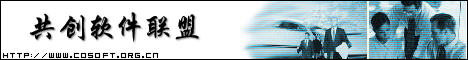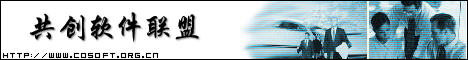|
|
共有 4053 个源码项目.每页显示10条.
<1> <2> <3> <4> <5> <6> <7> <8> <9> <10> <11> <12> <13> <14> <15> <16> <17> <18> <19> <20> <21> <22> <23> <24> <25> <26> <27> <28> <29> <30> <31> <32> <33> <34> <35> <36> <37> <38> <39> <40> <41> <42> <43> <44> <45> <46> <47> <48> <49> <50> <51> <52> <53> <54> <55> <56> <57> <58> <59> <60> <61> <62> <63> <64> <65> <66> <67> <68> <69> <70> <71> <72> <73> <74> <75> <76> <77> <78> <79> <80> <81> <82> <83> <84> <85> <86> <87> <88> <89> <90> <91> <92> <93> <94> <95> <96> <97> <98> <99> <100> <101> <102> <103> <104> <105> <106> <107> <108> <109> <110> <111> <112> <113> <114> <115> <116> <117> <118> <119> <120> <121> <122> <123> <124> <125> <126> <127> <128> <129> <130> <131> <132> <133> <134> <135> <136> <137> <138> <139> <140> <141> <142> <143> <144> <145> <146> <147> <148> <149> <150> <151> <152> <153> <154> <155> <156> <157> <158> <159> <160> <161> <162> <163> <164> <165> <166> <167> <168> <169> <170> <171> <172> <173> <174> <175> <176> <177> <178> <179> <180> <181> <182> <183> <184> <185> <186> <187> <188> <189> <190> <191> <192> <193> <194> <195> <196> <197> <198> <199> <200> <201> <202> <203> <204> <205> <206> <207> <208> <209> <210> <211> <212> <213> <214> <215> <216> <217> <218> <219> <220> <221> <222> <223> <224> <225> <226> <227> <228> <229> <230> <231> <232> <233> <234> <235> <236> <237> <238> <239> <240> <241> <242> <243> <244> <245> <246> <247> <248> <249> <250> <251> <252> <253> <254> <255> <256> <257> <258> <259> <260> <261> <262> <263> <264> <265> <266> <267> <268> <269> <270> <271> <272> <273> <274> <275> <276> <277> <278> <279> <280> <281> <282> <283> <284> <285> <286> <287> <288> <289> <290> <291> <292> <293> <294> <295> <296> <297> <298> <299> <300> <301> <302> <303> <304> <305> <306> <307> <308> <309> <310> <311> <312> <313> <314> <315> <316> <317> <318> <319> <320> <321> <322> <323> <324> <325> <326> <327> <328> <329> <330> <331> <332> <333> <334> <335> <336> <337> <338> <339> <340> <341> <342> <343> <344> <345> <346> <347> <348> <349> <350> <351> <352> <353> <354> <355> <356> <357> <358> <359> <360> <361> <362> <363> <364> <365> <366> <367> <368> <369> <370> <371> <372> <373> <374> <375> <376> <377> <378> <379> <380> <381> <382> <383> <384> <385> <386> <387> <388> <389> <390> <391> <392> <393> <394> <395> <396> <397> <398> <399> <400> <401> <402> <403> <404> <405> <406>
1021. Resizable CPropertySheet
- I recently needed a wizard that could be resized by the user. After looking around on CodeGuru I found nothing that would do this completely so I created my own .
最近我需要一个可以让用户调整大小的向导。我在CodeGuru 上没有找到可以完成这一功能的代码,所以只能自己创建。
来源: http://www.codeguru.com/propertysheet/Resize.shtml |
|
1022. C# Winforms Wizard
- A lot of time is spent in developing the simple but time-consuming user interface in Visual Studio .NET in the C# environment in the initial stages because Microsoft Corporation has provided a plain and simple form in the Wizard that is bundled with Visual Studio. You got to add controls such as a Toolbar, StatusBar, and Menu that are commonly used in most applications. To reduce the burden of creating and adding the usual controls, I thought of creating a wizard that would acomplish all these tasks. I managed to complete the wizard and have been using it for quite some time now, so I just decided to give it away to others who may want to use it. This is especially useful for beginners who may find it difficult to create those Windows Explorer-like interfaces.
有Visual Studio .NET用用C#环境来开发应用程序的初期,很多时间都花费在简单而又费时的用户界面上,因为Microsoft 公司随 Visual Studio绑定的向导很简单。你必须增加如工具条、状态条和菜单这样最普通的控件。为了减少创建这些通用控件的负担,我想应该开发一个可以完成所有这些简单功能的向导。我完成了这一向导,并已经使用了相当长时间了,所以这让其它人也使用这一向导。它对于那些想创建Windows Explorer风格的界面的新手来说是非常有用的。
来源: http://www.codeguru.com/Csharp/.NET/net_general/visualstudionetadd-ins/article.php/c6911/ |
|
1023. Find Window
- This is used to find a window by its title even if you only know part of the title.
Find Window这个程序可以用于根据窗口的标题来查找窗口,即使只有标题的一部分。
来源: http://www.extreme-vb.net/download.php?op=viewdownload&cid=1&min=10&orderby=titleA&show=10 |
|
1024. Place or Remove Shortcuts on the Desktop
- This application demostrates how to create shortcuts linking a program from the "Desktop", "Start" menu, and/or the "Programs" menu, or how to remove them. It also show you how to modify the registry so your program is run on Windows startup. The code is specially for VB6 users using VB6STKIT.DLL for VB6 instead of STKIT432.DLL for older versions. (2) To add or delete a program name in "Explorer" menu (that menu invoked with a right click on the Start button). Instead of dropping a shortcut file in a directory, we set entries in the registry. (3) To enable/cancel running a program on starting the Windows.
来源: http://www.freevbcode.com/ShowCode.Asp?ID=1333
这个程序演示了如何在桌面,开始菜单,和程序菜单中生成一个程序的快捷方式,以及如何删除它们。它也向你展示了如何修改注册表使你的程序能在计算机启动时运行。这个代码专门为VB6用户提供,需要VB6的VB6STKIT.DLL,而不能使用老版本的STKIT432.DLL。 |
|
1025. Windows 2000 Style Wizards
- Windows 2000 Style Wizards
Windows 2000 风格的向导。
来源: http://www.codeguru.com/propertysheet/wiz2000.shtml |
|
1026. Adding Controls to listcontrol
- To insert a control:
Select Radio Button.
Select SubItem Control index From [SubItem Index] ComboBox.
Press Insert Control Button.
To add to control text:
Select SubItem Control index From [SubItem Index] ComboBox.
Press [Add Text ToControl] Button.
在列表框中插入一个控件:
选择一个单选按钮。
从 [SubItem Index]组合框中选择子条目控件索引。
按插入控件按钮。
要增加控件文本:
从 [SubItem Index]组合框中选择子条目控件索引。
按[Add Text ToControl] 按钮
来源: http://www.codeguru.com/listbox/AddControls.html |
|
1027. ZVTM
- ZVTM is a Zoomable User Interface (ZUI) toolkit, designed to ease the task of creating complex visual editors in which large amounts of objects have to be displayed, or which contain complex geometrical shapes that need to be animated. It features a graphical object model that makes the task of creating, modifying, and animating graphical entities easier, and allows the definition of custom shapes, all through a simple API. It also features smooth zooming capabilities (2.5D/ zoomable user interface), multiple independent layers inside a single viewport, multi-threaded views, and support for exporting SVG documents.
来源:http://freshmeat.net/projects/zvtm/?topic_id=909%2C1015%2C901
ZVTM 是可变换视角界面工具包,设计用来减轻视觉效果程序员的工作量,它可以使图形创建,修改更加容易,通过简单的API,可以自定义图形。支持视角变换,在同一个视角下显示多层,多线程视角,支持输出SVG文档。 |
|
1028. Scrolling Button
- This is pretty good. It shows you how to make a command button scroll across a form when you try to click it. It moves away from the mouse.
这个程序演示了如何让一个命令按钮在被点击时,在窗体上滚动。它可以移动开鼠标。
来源: http://www.extreme-vb.net/download.php?op=viewdownload&cid=10&min=20&orderby=titleA&show=10 |
|
1029. Infix to Postfix
- This is the JavaScript Implementation of converting an Infix(Inorder) expression to Postfix(Postorder) expression.
Infix to Postfix这个 JavaScript 可以实现将中序表达式转换为后序表达式。
来源: http://java.ittoolbox.com/code/d.asp?d=1972&a=s |
|
1030. C++ Operators Macro
- This simple macro will complete C++ operators for you. If you, for example, are going to type the "for" operator, just type "f" or "fo" or "for", hit the shortcut key for this macro and you will have
for( )
{
} // for
这个简单的宏为你完成全部的C++操作符。例如,如果你正在输入"for"操作符,只需要输入"f" 或"fo" 或 "for",再按一个宏的快捷键,你将得到:for( )
{
} // for
来源: http://www.codeguru.com/devstudio_macros/OperatorMacros.shtml |
|
共有 4053 个源码项目.每页显示10条.
<1> <2> <3> <4> <5> <6> <7> <8> <9> <10> <11> <12> <13> <14> <15> <16> <17> <18> <19> <20> <21> <22> <23> <24> <25> <26> <27> <28> <29> <30> <31> <32> <33> <34> <35> <36> <37> <38> <39> <40> <41> <42> <43> <44> <45> <46> <47> <48> <49> <50> <51> <52> <53> <54> <55> <56> <57> <58> <59> <60> <61> <62> <63> <64> <65> <66> <67> <68> <69> <70> <71> <72> <73> <74> <75> <76> <77> <78> <79> <80> <81> <82> <83> <84> <85> <86> <87> <88> <89> <90> <91> <92> <93> <94> <95> <96> <97> <98> <99> <100> <101> <102> <103> <104> <105> <106> <107> <108> <109> <110> <111> <112> <113> <114> <115> <116> <117> <118> <119> <120> <121> <122> <123> <124> <125> <126> <127> <128> <129> <130> <131> <132> <133> <134> <135> <136> <137> <138> <139> <140> <141> <142> <143> <144> <145> <146> <147> <148> <149> <150> <151> <152> <153> <154> <155> <156> <157> <158> <159> <160> <161> <162> <163> <164> <165> <166> <167> <168> <169> <170> <171> <172> <173> <174> <175> <176> <177> <178> <179> <180> <181> <182> <183> <184> <185> <186> <187> <188> <189> <190> <191> <192> <193> <194> <195> <196> <197> <198> <199> <200> <201> <202> <203> <204> <205> <206> <207> <208> <209> <210> <211> <212> <213> <214> <215> <216> <217> <218> <219> <220> <221> <222> <223> <224> <225> <226> <227> <228> <229> <230> <231> <232> <233> <234> <235> <236> <237> <238> <239> <240> <241> <242> <243> <244> <245> <246> <247> <248> <249> <250> <251> <252> <253> <254> <255> <256> <257> <258> <259> <260> <261> <262> <263> <264> <265> <266> <267> <268> <269> <270> <271> <272> <273> <274> <275> <276> <277> <278> <279> <280> <281> <282> <283> <284> <285> <286> <287> <288> <289> <290> <291> <292> <293> <294> <295> <296> <297> <298> <299> <300> <301> <302> <303> <304> <305> <306> <307> <308> <309> <310> <311> <312> <313> <314> <315> <316> <317> <318> <319> <320> <321> <322> <323> <324> <325> <326> <327> <328> <329> <330> <331> <332> <333> <334> <335> <336> <337> <338> <339> <340> <341> <342> <343> <344> <345> <346> <347> <348> <349> <350> <351> <352> <353> <354> <355> <356> <357> <358> <359> <360> <361> <362> <363> <364> <365> <366> <367> <368> <369> <370> <371> <372> <373> <374> <375> <376> <377> <378> <379> <380> <381> <382> <383> <384> <385> <386> <387> <388> <389> <390> <391> <392> <393> <394> <395> <396> <397> <398> <399> <400> <401> <402> <403> <404> <405> <406> |
|