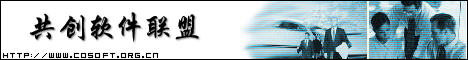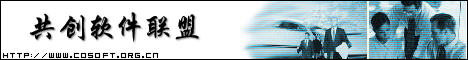|
|
共有 4052 个源码项目.每页显示10条.
<1> <2> <3> <4> <5> <6> <7> <8> <9> <10> <11> <12> <13> <14> <15> <16> <17> <18> <19> <20> <21> <22> <23> <24> <25> <26> <27> <28> <29> <30> <31> <32> <33> <34> <35> <36> <37> <38> <39> <40> <41> <42> <43> <44> <45> <46> <47> <48> <49> <50> <51> <52> <53> <54> <55> <56> <57> <58> <59> <60> <61> <62> <63> <64> <65> <66> <67> <68> <69> <70> <71> <72> <73> <74> <75> <76> <77> <78> <79> <80> <81> <82> <83> <84> <85> <86> <87> <88> <89> <90> <91> <92> <93> <94> <95> <96> <97> <98> <99> <100> <101> <102> <103> <104> <105> <106> <107> <108> <109> <110> <111> <112> <113> <114> <115> <116> <117> <118> <119> <120> <121> <122> <123> <124> <125> <126> <127> <128> <129> <130> <131> <132> <133> <134> <135> <136> <137> <138> <139> <140> <141> <142> <143> <144> <145> <146> <147> <148> <149> <150> <151> <152> <153> <154> <155> <156> <157> <158> <159> <160> <161> <162> <163> <164> <165> <166> <167> <168> <169> <170> <171> <172> <173> <174> <175> <176> <177> <178> <179> <180> <181> <182> <183> <184> <185> <186> <187> <188> <189> <190> <191> <192> <193> <194> <195> <196> <197> <198> <199> <200> <201> <202> <203> <204> <205> <206> <207> <208> <209> <210> <211> <212> <213> <214> <215> <216> <217> <218> <219> <220> <221> <222> <223> <224> <225> <226> <227> <228> <229> <230> <231> <232> <233> <234> <235> <236> <237> <238> <239> <240> <241> <242> <243> <244> <245> <246> <247> <248> <249> <250> <251> <252> <253> <254> <255> <256> <257> <258> <259> <260> <261> <262> <263> <264> <265> <266> <267> <268> <269> <270> <271> <272> <273> <274> <275> <276> <277> <278> <279> <280> <281> <282> <283> <284> <285> <286> <287> <288> <289> <290> <291> <292> <293> <294> <295> <296> <297> <298> <299> <300> <301> <302> <303> <304> <305> <306> <307> <308> <309> <310> <311> <312> <313> <314> <315> <316> <317> <318> <319> <320> <321> <322> <323> <324> <325> <326> <327> <328> <329> <330> <331> <332> <333> <334> <335> <336> <337> <338> <339> <340> <341> <342> <343> <344> <345> <346> <347> <348> <349> <350> <351> <352> <353> <354> <355> <356> <357> <358> <359> <360> <361> <362> <363> <364> <365> <366> <367> <368> <369> <370> <371> <372> <373> <374> <375> <376> <377> <378> <379> <380> <381> <382> <383> <384> <385> <386> <387> <388> <389> <390> <391> <392> <393> <394> <395> <396> <397> <398> <399> <400> <401> <402> <403> <404> <405> <406>
921. XML cache on client for the desktop app.
- This program can be used to cache XML data for the desktop application without server.
这个应用程序可以用于为桌面应用程序缓存XML数据,不使用服务器。
来源: http://eai.ittoolbox.com/code/d.asp?d=1765&a=s |
|
922. Transparent Edit Using a Pattern Backgro
- In this article, to make an editor transparent, a NULL_BRUSH was created and returned from the OnCtlColor message handler. This idea was very simple, but when I tried to use it, I found that the blue rectangle of text selection remained in the background after the text was unselected.
So, instead of creating a NULL_BRUSH, I created a pattern brush by using a chunk of bitmap from where the edit control is going to be shown.
在这个项目中为了生成一个透明的编辑框,在 OnCtlColor 消息处理器中创建了一个 NULL_BRUSH 。其思想是很简单的,但当我试图使用它时,发现当文本取消选择时,蓝色的编辑框的矩形边界仍旧在背景中。
所以我不是创建了一个 NULL_BRUSH,而是通过用编辑框所在区域的位图创建了一个模式刷。
来源: http://www.codeguru.com/Cpp/controls/editctrl/backgroundcolor/article.php/c6857/ |
|
923. changes the dates and times to a value w
- Windows 95 program datetimestamp.Exe Takes selected file(s) and changes the dates and times to a value which you specify. The compiled program and source code are included. To compile source you will need Delphi 3.
Windows 95 程序datetimestamp.Exe接收选择的文件,将文件的日期和时间修改为你设定的值。包含了完整的程序和源代码,你需要 Delphi 3。15450
来源: http://www.programmersheaven.com/zone2/cat264/3147.htm |
|
924. Bitmapped Command Button
- Bitmapped Command Button
位图命令按钮。
来源: http://www.codeguru.com/buttonctrl/BitmapButton.html |
|
925. Real Time 2D Graph
- This Article is mainly contributed to develop the 2D Real Time Graph. I was searching the net to develop the graph as shown above. I found that the picture control had been used to draw the graph in Microsoft Visual Studio. To Develop this application, I needed to use the Microsoft eMbedded Visual C++ 3.0.
真正的二维时间曲线图
这篇文章主要是关于开发真正的二维时间曲线图的。 我在网上寻找开发这种图形的方法。我发现在Microsoft Visual Studio中的图片空间被用来画图。为了开发这个应用程序,我不得不使用微软的嵌入的Visual C++ 3.0.
来源: http://www.codeguru.com/bitmap/Graph.html |
|
926. DirectSound Mixer Sample
- The main part of this sample is the CDSBuffer class which wraps the DirectSoundBuffer Object. New buffers can be created by supplying the (wave) file name in the constructor. CDSBuffer is derived from CObject. This helps in maintaining all these buffer in a CObList, or a class derived from CObList like CDSList. CDSList can be described as the class that wraps the DirectSound Object.
DirectSound Mixer示例
这一示例的主要部份是封装了DirectSoundBuffer对象的CDSBuffer类。新的缓冲可以通过在结构中提供文件名字来创建。CDSBuffer是CObject的继承。这在维持CObList的所有缓冲方面或者像CDSList的继承自CObList的类有帮助。CDSList可以被描述为封装 DirectSound对象的类。
来源: http://www.codeguru.com/directx/DSMixer.shtml |
|
927. Windows 95 style progress bar
- Windows 95 style progress bar.
这是一个Windows 95风格的进度条。
来源: http://www.programmersheaven.com/zone2/cat72/16303.htm |
|
928. CSDNS
- Use the DNS class to resolve host names to IP addresses. Also resolve host names from IP addresses where available.
这个项目使用DNS类来将主机名解析为IP地址。也可以将可用的IP地址解析为主机名。
来源: http://www.codeguru.com/cs_network/CSDNS.html |
|
929. DNS Client
- This is a cut down version of the DNS client, which can be used to retrieve the MX (mail exchange) record for any Internet address from a DNS server. You can use this MX record to send e-mails directly without the need for any mail server as a host. The library can be compiled to a DLL file. One test program is also given to show all the mail exchanger records for any particular address. More information on DNS can be found from these RFCs. Rfc1034(http://www.ietf.org/rfc/rfc1034.txt) and rfc1035(http://www.ietf.org/rfc/rfc1035.txt). Once you got the MX record, you can directly opens its SMTP port, and can issue the SMTP commands. You may get more than one record for some sites. In that case do a sorting based on the preference. The lowest value is the most preferred address. The compile strings for both .cs files is included in the .cs files. Check out the test.cs file for a sample session mailing.
这是DNS Client的一个精简版本。它可以从一个DNS服务器上取回任意的IP地址的的MX (mail exchange) 记录。你可以使用这个MX记录直接发送电子邮件,而不需要任何邮件服务器作为一个主机。这个库可以编译为一个DLL文件。也提供了一个测试项目以显示给定特殊地址的所有 mail exchanger 记录。可以从这些RFC中提到更多的有关DNS的信息。
来源: http://c.ittoolbox.com/code/d.asp?d=1419&a=s |
|
930. Sorting Data Islands by clicking on the
- This sample demonstrates how to use behaviors to Sort(ascending/descending) a table by clicking on the column header. You can also highlight the row when moving the mouse over it. Using behaviors, this sample demonstrates how to add this functionality without having to add alot of javascript/vbscript code each time around. Simply add the behavior to your table and the functionality comes along with it.
这个例子演示了如何使用 behaviors 通过点击表格的列标题来对表格进行排序(升序/降序)。你也可以突出显示鼠标移动时经过的行。使用behaviors,这个例子演示了增加这个功能而不用每次修改javascript/vbscript代码。增加这个behavior 到你的表格中,其功能会随它一起具有。 |
|
共有 4052 个源码项目.每页显示10条.
<1> <2> <3> <4> <5> <6> <7> <8> <9> <10> <11> <12> <13> <14> <15> <16> <17> <18> <19> <20> <21> <22> <23> <24> <25> <26> <27> <28> <29> <30> <31> <32> <33> <34> <35> <36> <37> <38> <39> <40> <41> <42> <43> <44> <45> <46> <47> <48> <49> <50> <51> <52> <53> <54> <55> <56> <57> <58> <59> <60> <61> <62> <63> <64> <65> <66> <67> <68> <69> <70> <71> <72> <73> <74> <75> <76> <77> <78> <79> <80> <81> <82> <83> <84> <85> <86> <87> <88> <89> <90> <91> <92> <93> <94> <95> <96> <97> <98> <99> <100> <101> <102> <103> <104> <105> <106> <107> <108> <109> <110> <111> <112> <113> <114> <115> <116> <117> <118> <119> <120> <121> <122> <123> <124> <125> <126> <127> <128> <129> <130> <131> <132> <133> <134> <135> <136> <137> <138> <139> <140> <141> <142> <143> <144> <145> <146> <147> <148> <149> <150> <151> <152> <153> <154> <155> <156> <157> <158> <159> <160> <161> <162> <163> <164> <165> <166> <167> <168> <169> <170> <171> <172> <173> <174> <175> <176> <177> <178> <179> <180> <181> <182> <183> <184> <185> <186> <187> <188> <189> <190> <191> <192> <193> <194> <195> <196> <197> <198> <199> <200> <201> <202> <203> <204> <205> <206> <207> <208> <209> <210> <211> <212> <213> <214> <215> <216> <217> <218> <219> <220> <221> <222> <223> <224> <225> <226> <227> <228> <229> <230> <231> <232> <233> <234> <235> <236> <237> <238> <239> <240> <241> <242> <243> <244> <245> <246> <247> <248> <249> <250> <251> <252> <253> <254> <255> <256> <257> <258> <259> <260> <261> <262> <263> <264> <265> <266> <267> <268> <269> <270> <271> <272> <273> <274> <275> <276> <277> <278> <279> <280> <281> <282> <283> <284> <285> <286> <287> <288> <289> <290> <291> <292> <293> <294> <295> <296> <297> <298> <299> <300> <301> <302> <303> <304> <305> <306> <307> <308> <309> <310> <311> <312> <313> <314> <315> <316> <317> <318> <319> <320> <321> <322> <323> <324> <325> <326> <327> <328> <329> <330> <331> <332> <333> <334> <335> <336> <337> <338> <339> <340> <341> <342> <343> <344> <345> <346> <347> <348> <349> <350> <351> <352> <353> <354> <355> <356> <357> <358> <359> <360> <361> <362> <363> <364> <365> <366> <367> <368> <369> <370> <371> <372> <373> <374> <375> <376> <377> <378> <379> <380> <381> <382> <383> <384> <385> <386> <387> <388> <389> <390> <391> <392> <393> <394> <395> <396> <397> <398> <399> <400> <401> <402> <403> <404> <405> <406> |
|