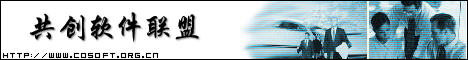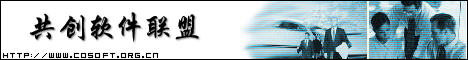|
|
共有 2837 个源码项目.每页显示10条.
<1> <2> <3> <4> <5> <6> <7> <8> <9> <10> <11> <12> <13> <14> <15> <16> <17> <18> <19> <20> <21> <22> <23> <24> <25> <26> <27> <28> <29> <30> <31> <32> <33> <34> <35> <36> <37> <38> <39> <40> <41> <42> <43> <44> <45> <46> <47> <48> <49> <50> <51> <52> <53> <54> <55> <56> <57> <58> <59> <60> <61> <62> <63> <64> <65> <66> <67> <68> <69> <70> <71> <72> <73> <74> <75> <76> <77> <78> <79> <80> <81> <82> <83> <84> <85> <86> <87> <88> <89> <90> <91> <92> <93> <94> <95> <96> <97> <98> <99> <100> <101> <102> <103> <104> <105> <106> <107> <108> <109> <110> <111> <112> <113> <114> <115> <116> <117> <118> <119> <120> <121> <122> <123> <124> <125> <126> <127> <128> <129> <130> <131> <132> <133> <134> <135> <136> <137> <138> <139> <140> <141> <142> <143> <144> <145> <146> <147> <148> <149> <150> <151> <152> <153> <154> <155> <156> <157> <158> <159> <160> <161> <162> <163> <164> <165> <166> <167> <168> <169> <170> <171> <172> <173> <174> <175> <176> <177> <178> <179> <180> <181> <182> <183> <184> <185> <186> <187> <188> <189> <190> <191> <192> <193> <194> <195> <196> <197> <198> <199> <200> <201> <202> <203> <204> <205> <206> <207> <208> <209> <210> <211> <212> <213> <214> <215> <216> <217> <218> <219> <220> <221> <222> <223> <224> <225> <226> <227> <228> <229> <230> <231> <232> <233> <234> <235> <236> <237> <238> <239> <240> <241> <242> <243> <244> <245> <246> <247> <248> <249> <250> <251> <252> <253> <254> <255> <256> <257> <258> <259> <260> <261> <262> <263> <264> <265> <266> <267> <268> <269> <270> <271> <272> <273> <274> <275> <276> <277> <278> <279> <280> <281> <282> <283> <284>
861. Multi-Line
- Example showing how to make a multi-lined scrolling textbox.
Multi-Line演示了如何创建一个多行滚动的文本框。
来源: http://www.extreme-vb.net/download.php?op=viewdownload&cid=5&min=10&orderby=titleA&show=10 |
|
862. HTML Label - Displays Formatted HTML wit
- HTMLLabel is a free HTML display control designed to provide a simple way of displaying HTML on a VB form. Version 0.2.0, released 10/05/01, now includes < TABLE>, < IMG>, and right aligned text support.
HTMLLabel是一个免费的HTML显示控件,旨在提供一种简单的显示HTML的方式用于VB窗体。版本0.2.0发布于10/05/01, 当前版本包括了< TABLE>, < IMG>,支持文件的右对齐。
来源: http://www.freevbcode.com/ShowCode.Asp?ID=3010 |
|
863. Graphics Zoom
- This code shows how simple it is to make a graphics zoom. It provides the algorithim for using a image box and the stretch property to zoom.
来源: http://www.freevbcode.com/ShowCode.Asp?ID=696
这个代码显示出它是多么容易的进行一个图形的放大。它提供了用于使用图像框和放大伸展属性的算法。 |
|
864. Export an Access Database Table or Query
- This short application will export a given Access database table or query into an excel sheet. The first line wich can start on at a given position will contain the fields name in bold and with a colored shape. Put the bilbio.mdb file (comes with VB) into the application directory for this code to work as written.
这个小小的程序能将一个给定的Access数据库表和查询导出为一个excel电子表格。在给定位置开始的首行中包含了粗体显示的字段名称,并以彩色显示出来。将bilbio.mdb文件直接导入到应用程序,可使这个代码如同编写那样运行。
来源: http://www.freevbcode.com/ShowCode.Asp?ID=4186 |
|
865. Internet Tools Suite Version 2.0
- This application bundles a set of internet tools, including DNS lookup, SMTP e-mail, Trace Rout, Port Listener, Port Scanner and more. This is both an excellent example of advanced sockets programming and an excellent utility in its own right.
来源: http://www.freevbcode.com/ShowCode.Asp?ID=3083
这个应用程序捆绑一组网络工具,包括DNS查寻,SMTP邮件,Trace Rout,端口监听器,端口扫描器以及更多。这既是一个先进的sockets编程技术的很好的示例,也是一个很好的工具。 |
|
866. Edge
- This program uses a few API calls/functions to set 3D, sunken and etched effects to an image inside an image control. It also has an example of how to change a label control to a 3D command button.
Edge使用一些API调用/函数来设置图像控件上图像的3D、凹陷及侵蚀效果。它还包括一个示例,展示了如何将一个标签控件转换为一个3D命令按钮。
来源: http://www.zarr.net/vb/download/codedetail.asp?code=127 |
|
867. TextBox Control Enhancement
- This control provides a number of improvements over the normal text box, primarily related to restriting entry to certain types of data. Included is a sample client project that contains documentation on most of the control's features.
这个控件提供了对普通文本框进行的多种改进,主要关系到输入某些类型的数据。包括了一个简单的客户端项目,它包含了控件大多数功能的文档。
来源: http://www.freevbcode.com/ShowCode.Asp?ID=2732 |
|
868. Paranoia Scripter: (Script Encoder)
- Use PS if you wish to have some degree of protection to those precious scripts you spent hours creating. PS works with scripts hosted by WSH, Shell and Perl. PS encodes script literally; therefore it cannot be used for encoding scripts within web pages (.asp, .html). PS could be used by System Administrators to encode scripts on the users workstations. As with any encode/encrypt technology, there is no guaranty that the code cannot be broken. But for the average user it would be a hard task. In addition to hiding the content of your script, PS protects the integrity and prevents any modifications to the script code. To prevent unauthorized execution, scripts can be protected with password.
如果你想要对那些你花费数小时编译的宝贵脚本采取一些保护等级,那么就使用PS吧。PS可与由WSH, Shell和Perl语言编写的脚本一块运行,它能逐字地编译脚本;因此它不能用来和web页面(.asp, .html)一块编译脚本。系统管理员能使用PS在用户工作站中编译脚本。和任何一种编码/加密技术一样,这种代码也不能保证不出现错误。但是对于一般用户,它还是比较牢固的。除了能隐藏你脚本的内容外,PS能保护代码的完整性,并能防止对脚本代码进行任何修改。为了防止未经许可的执行,可用密码将脚本保护起来。
来源: http://www.freevbcode.com/ShowCode.Asp?ID=4612 |
|
869. Read an Input File, Parse It, and Create
- This is part of a larger program utilized where I work to test the speed of the routers/servers utilizing PING each time the client logged onto our system. Though you won't use this script exactly as written, it is good for illustrative purposes: It shows you how to open a file for input, parse it for information of interest, and write that information to an output file.
这是一个大程序的一部分,我用它来测试路由器/服务器速度,每次PING一个已经登录到我们系统中的客户端。虽然你不会直接使用这个脚本,它也可以显示如个几个目的:它向你显示了如何打开一个输入文件,分析它以查找有用的信息,再将这些信息写入到一个输出文件。
来源: http://www.freevbcode.com/ShowCode.Asp?ID=951 |
|
870. Enhanced Check Box Option Button Control
- These controls add some properties to the standard option button and check box controls. All new properties are documented in a readme.txt file.
这些控件给标准的选项按钮和复选框增加了一些新属性。所有的新属性都在帮助文件中编档了。
来源: http://www.freevbcode.com/ShowCode.Asp?ID=3420 |
|
共有 2837 个源码项目.每页显示10条.
<1> <2> <3> <4> <5> <6> <7> <8> <9> <10> <11> <12> <13> <14> <15> <16> <17> <18> <19> <20> <21> <22> <23> <24> <25> <26> <27> <28> <29> <30> <31> <32> <33> <34> <35> <36> <37> <38> <39> <40> <41> <42> <43> <44> <45> <46> <47> <48> <49> <50> <51> <52> <53> <54> <55> <56> <57> <58> <59> <60> <61> <62> <63> <64> <65> <66> <67> <68> <69> <70> <71> <72> <73> <74> <75> <76> <77> <78> <79> <80> <81> <82> <83> <84> <85> <86> <87> <88> <89> <90> <91> <92> <93> <94> <95> <96> <97> <98> <99> <100> <101> <102> <103> <104> <105> <106> <107> <108> <109> <110> <111> <112> <113> <114> <115> <116> <117> <118> <119> <120> <121> <122> <123> <124> <125> <126> <127> <128> <129> <130> <131> <132> <133> <134> <135> <136> <137> <138> <139> <140> <141> <142> <143> <144> <145> <146> <147> <148> <149> <150> <151> <152> <153> <154> <155> <156> <157> <158> <159> <160> <161> <162> <163> <164> <165> <166> <167> <168> <169> <170> <171> <172> <173> <174> <175> <176> <177> <178> <179> <180> <181> <182> <183> <184> <185> <186> <187> <188> <189> <190> <191> <192> <193> <194> <195> <196> <197> <198> <199> <200> <201> <202> <203> <204> <205> <206> <207> <208> <209> <210> <211> <212> <213> <214> <215> <216> <217> <218> <219> <220> <221> <222> <223> <224> <225> <226> <227> <228> <229> <230> <231> <232> <233> <234> <235> <236> <237> <238> <239> <240> <241> <242> <243> <244> <245> <246> <247> <248> <249> <250> <251> <252> <253> <254> <255> <256> <257> <258> <259> <260> <261> <262> <263> <264> <265> <266> <267> <268> <269> <270> <271> <272> <273> <274> <275> <276> <277> <278> <279> <280> <281> <282> <283> <284> |
|